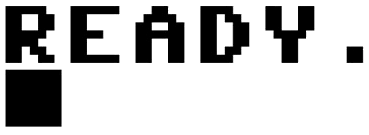Example #9: Audio - A Theremin
An effort to make a Theremin that uses the cursor position on screen to control the volume and frequency of a generated sound.
The sound only plays when the mouse button is down (so it also, kinda, sorta, emulated the “plucking” motion that can allow a Theremin to play distinct notes rather than just a glissando.
Note that if we wanted this to be even more accurate and authentic then there are some extra filters that we’d apply to the signal to match the hardware in a real Theremin. I’d also add a ramp down at the end of the signal to get rid of the click artefact when the sound turns on and off…
var context = new (window.AudioContext || window.webkitAudioContext)();
var oscillator = context.createOscillator();
var volume = context.createGain();
var active = false;
volume.gain.setValueAtTime(0, context.currentTime);
oscillator.connect(volume).connect(context.destination);
oscillator.start(0);
document.addEventListener('mousedown',function(e){on(e)})
document.addEventListener('mousemove',function(e){play(e)})
document.addEventListener('mouseup',function(e){off(e)})
function on(e){
context.resume();
active = true;
e.preventDefault()
oscillator.frequency.setValueAtTime(~~(1000*(1-((e.clientY)/window.innerHeight))), context.currentTime);
volume.gain.setValueAtTime(~~(e.clientX/window.innerWidth*100)/100, context.currentTime);
}
function play(e){
e.preventDefault()
if(active){
oscillator.frequency.setValueAtTime(~~(1000*(1-((e.clientY)/window.innerHeight))), context.currentTime);
volume.gain.setValueAtTime(~~(e.clientX/window.innerWidth*100)/100, context.currentTime);
}
}
function off(e){
active = false;
volume.gain.setValueAtTime(0, context.currentTime);
}
Live Demo
Try out a live demo of the Theremin